Welcome to “Naijaclass Academy“ For Waec 2025 Data Processing Questions & Answers
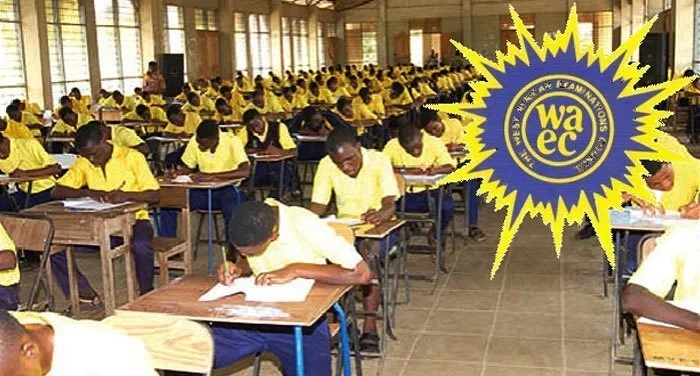
Wednesday, 7th May 2025
Data Processing 2 (Essay), 9:30am – 11:30am
Data Processing 1 (Objective), 11:30am – 12:30pm
DATA PROCESSING.
01-10: BDDACCADBB
11-20: ACCBBCBBBB
21-30: CCDBCBBCCD
31-40: ABCBCACCDA
Completed.
==============================================
(1ai)
Data processing refers to the series of operations performed on data to extract, transform, and load information into a useful and meaningful form. It involves manipulating and analyzing data to produce meaningful results, such as reports, summaries, or forecasts.
(1aii)
Data collation refers to the process of gathering, collecting, and organizing data from various sources into a single, unified view. It involves aggregating data from different places, such as databases, files, or spreadsheets, to create a comprehensive dataset.
(1b)
The Data Processing Cycle, also known as the Information Processing Cycle.
(1c)
(i)Speed
(ii)Accuracy
(iii)Capacity
OR
1. (a) Explain the following terms:
(i) Data processing:
Data processing is the collection and manipulation of data to produce meaningful information. It involves operations such as sorting, calculating, classifying, and summarizing data to support decision-making.
(ii) Data collation:
Data collation is the process of gathering and organizing data from different sources into a logical and usable format. It helps in preparing data for analysis or further processing.
(b) Describe Data Processing Cycle:
The data processing cycle consists of the steps involved in transforming raw data into useful information. The main stages include:
1. Input: Collecting and entering data into the system.
2. Processing: Performing operations on the data like calculations or comparisons.
3. Storage: Saving the processed data for future use.
4. Output: Presenting the processed data in a readable format such as reports or graphs.
(c) State four benefits of the computer as a tool for processing data:
1. Speed: Computers process large amounts of data quickly and efficiently.
2. Accuracy: Computers reduce human errors and increase the accuracy of results.
3. Storage: They can store vast amounts of data in a small physical space.
4. Automation: Computers can automate repetitive tasks, saving time and effort.
========================================
NUMBER 3
[img]https://i.imgur.com/1ZPCzLa.jpeg[/img]
(3a)
(i) Simplex is a mode where data flows in one direction only, from sender to receiver, like a radio broadcast.
(ii) Half duplex allows data to flow in both directions, but not simultaneously, like a walkie-talkie where only one party speaks at a time.
(iii) Full duplex enables data to flow in both directions simultaneously, like a telephone conversation where both parties can talk and listen at the same time.
(3b)
(i) simplex:
Television broadcasting.
(ii) half duplex:
Internet chat.
(iii) full duplex:
Telephone call.
(3c)
Transmitter.
==========================================
(5a)
Presentation software.
(5b)
(i) Click on the “Home” tab on the ribbon.
(ii) Click on the “New Slide” button.
(iii) Choose a slide layout from the dropdown (if needed).
(iv) A new slide will be added to the slide panel.
(5bii)
(i) Select the slide you want to delete from the slide panel.
(ii) Right-click on the selected slide.
(iii) Click “Delete Slide” from the context menu.
(5c)
(i) Microsoft PowerPoint
(ii) Google Slides
(5d)
(i) Creating visual presentations for meetings, lessons, or speeches.
(ii) Designing slideshows with multimedia (text, images, videos) for communication.
======================================
(6a)
(i) Open MS Word.
(ii) Click on the Mailings tab.
(iii) Select “Start Mail Merge” and choose the document type.
(iv) Click “Select Recipients” and choose “Use an Existing List.”
(v) Browse and select the database.
(vi) Insert merge fields using “Insert Merge Field.”
(vii) Place fields in the appropriate positions.
(viii) Format the document as needed.
(ix) Save the main document.
(x) Click “Finish & Merge.”
(xi) Choose “Edit Individual Documents” or “Print Documents.”
(xii) Select all or specific records to merge.
(xiii) Preview to confirm formatting.
(xiv) Finalize the merge process.
(xv) Save or print the final merged documents.
(xvi) Close the main document.
(xvii) Back up the database and merged documents.
(6b)
(i) Click “Preview Results” under the “Mailings” tab.
(ii) Browse through records using the navigation arrows.
(iii) Click “Finish & Merge” and select the desired output to print or save.
=====================================
How to get 2025 WAEC Questions and Answers before the exam?
==================
It is important to note that Naijaclass.com is the only website that has the above listed 2025 Waec Expo Daily Subscription Package. However, any website who copy any of the packages listed above will be reported for content theft and have their site removed from Google and other search engines.
==================


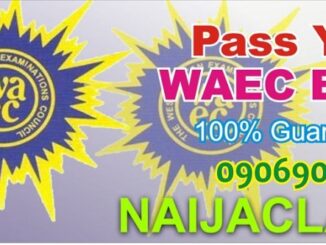
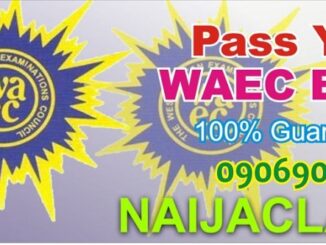


Be the first to comment